How to Efficiently Sell Pre-Owned EVs
Unlock the secrets to efficiently selling pre-owned EVs. Learn expert tips to maximize sales and meet growing demand in the…
5 Strategies for Managing Aging Inventory at Your Dealership
Discover 5 expert strategies to effectively manage aging inventory at your dealership. Optimize sales and streamline operations today smoothly.
Is Your Service Department Aligned with Customer Expectations?
In this blog, we’ll dive deep into the key components of a customer-centric service department. We’ll explore strategies to align…
Maximize Efficiency & Customer Satisfaction in Your Dealership
This article aims to provide you with the knowledge necessary to optimize your dealership’s performance and ensure delighted customers every…
10 Ways to Unleash the Potential of Your Dealership’s F&I Department
This blog post explores strategies for unlocking the full potential of your dealership’s F&I department. The aim is to optimize…
How AI & Big Data is Shaping the Future of Automotive Retail
In this blog, we’ll explore how data and AI are reshaping the automotive retail industry, from manufacturing to the driving…
Why Dealerships Need to Focus on Increasing Customer Loyalty & Retention
In this blog post, we’ll explore why prioritizing enhancing customer loyalty and retention is crucial for dealerships and examine the…
What’s Your Dealership’s USP (Unique Selling Proposition)?
In this article, we will discuss the significance of a USP, how to pinpoint and create one for your dealership,…
How AI Enhances Dealership Appointment Scheduling for Customers
Let’s explore the transformative impact of AI in automotive service scheduling and how it can help your dealership thrive in…
10 Reasons Why Data Analytics is Crucial for the Automotive Industry
In this blog post, we’ll explore the 10 reasons why data analytics is crucial for automotive dealerships. Also we’ll share…
7 New Year Resolutions Your Car Dealership Should Make in 2024
As we step into 2024, it’s crucial for your car dealership to set ambitious resolutions for the year ahead. Enhance…
The Heartbeat of DMS: Exploring Crucial Dealer Management System Features
Whether you’re a one rooftop dealer or part of a larger franchise, we’ll guide you through the key functionalities you…
Stay up to date
Subscribe to get the latest auto industry insights from Autosoft experts